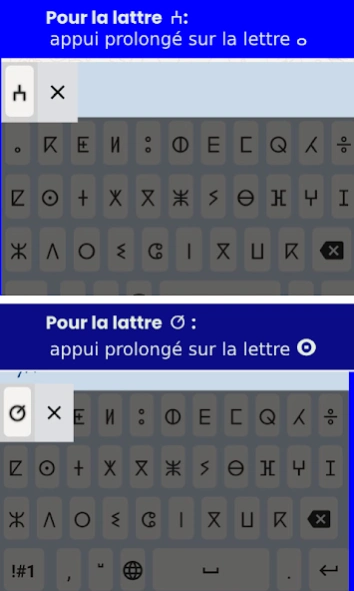Clavier Prédictif Amazighe1.5
Publisher Description
Clavier Prédictif Amazighe -Amazigh Predictive Keyboard: facilitate and enrich typing in Tifinaghe
Discover the Amazigh Predictive Keyboard, the ultimate application to facilitate and enrich your typing experience in Tifinaghe, the official spelling of the Amazigh language in Morocco.
This keyboard is designed to help you write faster and more efficiently using accurate word predictions based on data from the Computerized General Dictionary of the Amazigh Language (DGLAi).
Main Features :
- Intelligent word prediction: The keyboard analyzes your typing to provide you with word suggestions in real time, allowing you to write faster and with less effort.
- Personalization: Personalize your keyboard with colorful themes and different layouts for a unique user experience tailored to your preferences.
- User-friendly interface: An intuitive and easy-to-use interface, even for beginners. Start typing in Amazigh without any difficulty.
With the Amazigh Predictive Keyboard, rediscover the simplicity and fluidity of typing in Amazigh. Whether you are a native speaker or learning the language, this app is the perfect tool to improve your written communication. Download it today and start typing in Amazigh with ease and precision!
About Clavier Prédictif Amazighe
The company that develops Clavier Prédictif Amazighe is ircam. The latest version released by its developer is 1.5. This app was rated by 1 users of our site and has an average rating of 3.5.
To install Clavier Prédictif Amazighe on your Android device, just click the green Continue To App button above to start the installation process. The app is listed on our website since 2024-11-28 and was downloaded 25 times. We have already checked if the download link is safe, however for your own protection we recommend that you scan the downloaded app with your antivirus. Your antivirus may detect the Clavier Prédictif Amazighe as malware as malware if the download link to com.ircam.keyboard is broken.
How to install Clavier Prédictif Amazighe on your Android device:
- Click on the Continue To App button on our website. This will redirect you to Google Play.
- Once the Clavier Prédictif Amazighe is shown in the Google Play listing of your Android device, you can start its download and installation. Tap on the Install button located below the search bar and to the right of the app icon.
- A pop-up window with the permissions required by Clavier Prédictif Amazighe will be shown. Click on Accept to continue the process.
- Clavier Prédictif Amazighe will be downloaded onto your device, displaying a progress. Once the download completes, the installation will start and you'll get a notification after the installation is finished.
Program Details
System requirements
Download information
Pricing
Version History
version 1.5
posted on 2024-11-28
- Deux lettres : ⵄ et ⵚ , merci de voir guide de l'application
- Gestion des mots fréquentes
- Amélioration UI